FAQ - Glyph vs Turboscribe
What is the main difference between
Glyph and Turboscribe?
Glyph and Turboscribe?
Turboscribe focuses on generating transcripts from audio. Glyph does that and more — it automatically extracts insights, summarizes content, and detects patterns across large volumes of data. Think of Glyph as a full transcription + AI-powered analysis platform.
Can I upload multiple audio files at once?
Glyph: Yes, you can upload 100+ files in bulk and process them all with custom workflows.
Turboscribe: Limited bulk upload support; primarily designed for single or small batch files.
Turboscribe: Limited bulk upload support; primarily designed for single or small batch files.
Does Glyph provide full transcripts?
Yes. Glyph gives you full, accurate transcripts for every file. You also get structured summaries, extracted insights, and trend analysis — all in one dashboard.
Can I customize what the AI extracts?
Glyph: Yes. You can define custom prompts to extract exactly what you need (e.g., action items, product feedback, red flags).
Turboscribe: No. You get a raw transcript with no customizable extraction features.
Turboscribe: No. You get a raw transcript with no customizable extraction features.
Can I chat with transcripts or ask follow-up questions?
Glyph: Yes. You can chat directly with any transcript to ask questions like “What were the top objections in this call?” or “Summarize this for legal review.”
Turboscribe: No chat or follow-up interaction features.
Turboscribe: No chat or follow-up interaction features.
Does Glyph support documents too, or just audio?
Glyph supports audio, video, and document uploads (e.g., PDFs) — and can extract insights from all of them using the same workflow engine.
What are common use cases for Glyph vs. Turboscribe?
Glyph: End-to-end automation for meetings, sales calls, support tickets, interviews, legal reviews, soap notes and more — complete with full transcripts and AI-generated insights.
Is Glyph more expensive than Turboscribe?
Glyph is priced for teams and heavy users who need automation and scale. While Turboscribe is more affordable for basic transcription, Glyph delivers significantly more value with bulk processing, insight extraction, and trend analysis included. The standard plan start for the same price as turboscribe at $20 per month.
Who should use Glyph instead of Turboscribe?
If you only need a basic transcript, Turboscribe works. But if you want to save time, uncover trends, automate workflows, and pull insights from transcripts, Glyph is the better fit — especially for teams and growing operations.


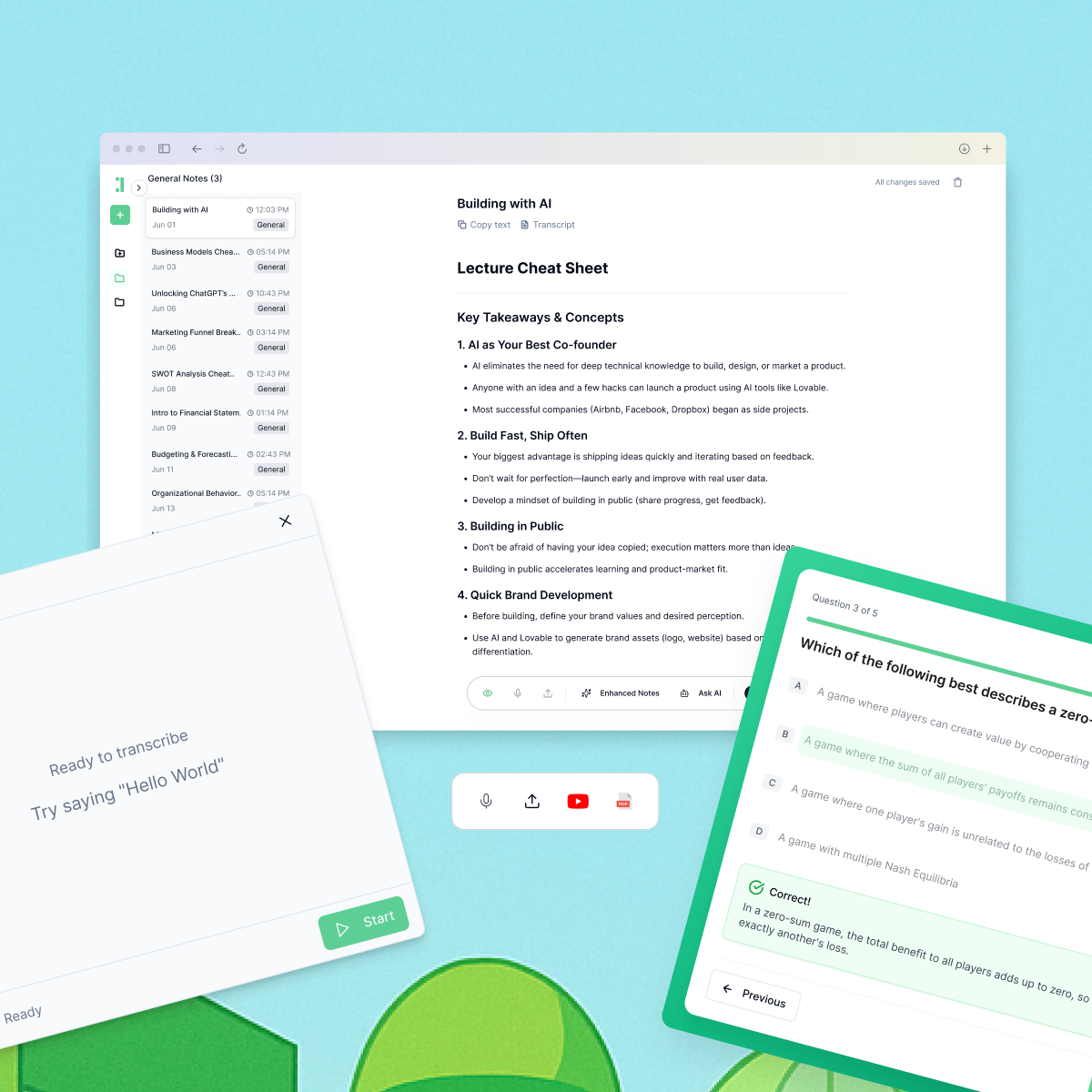








.svg)
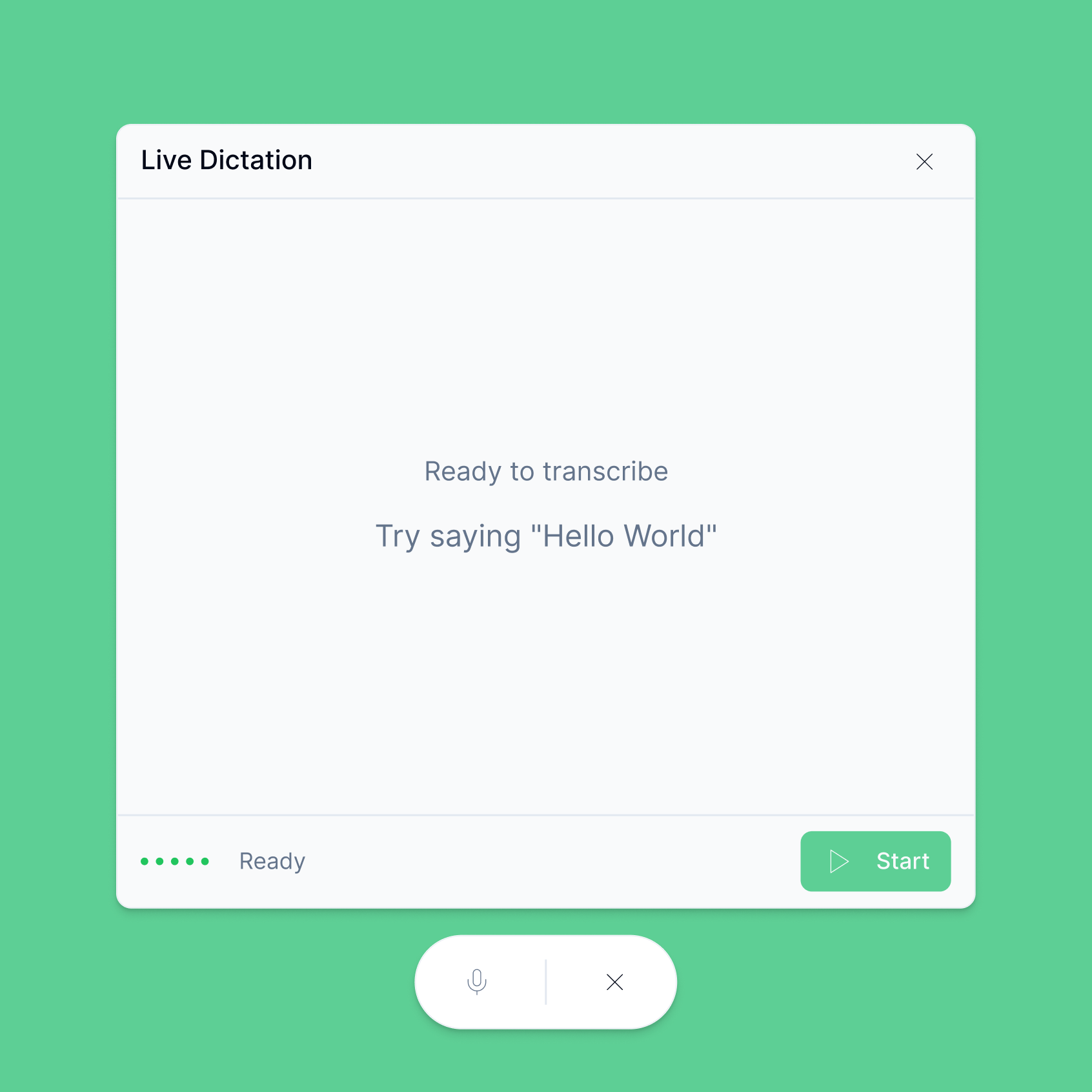

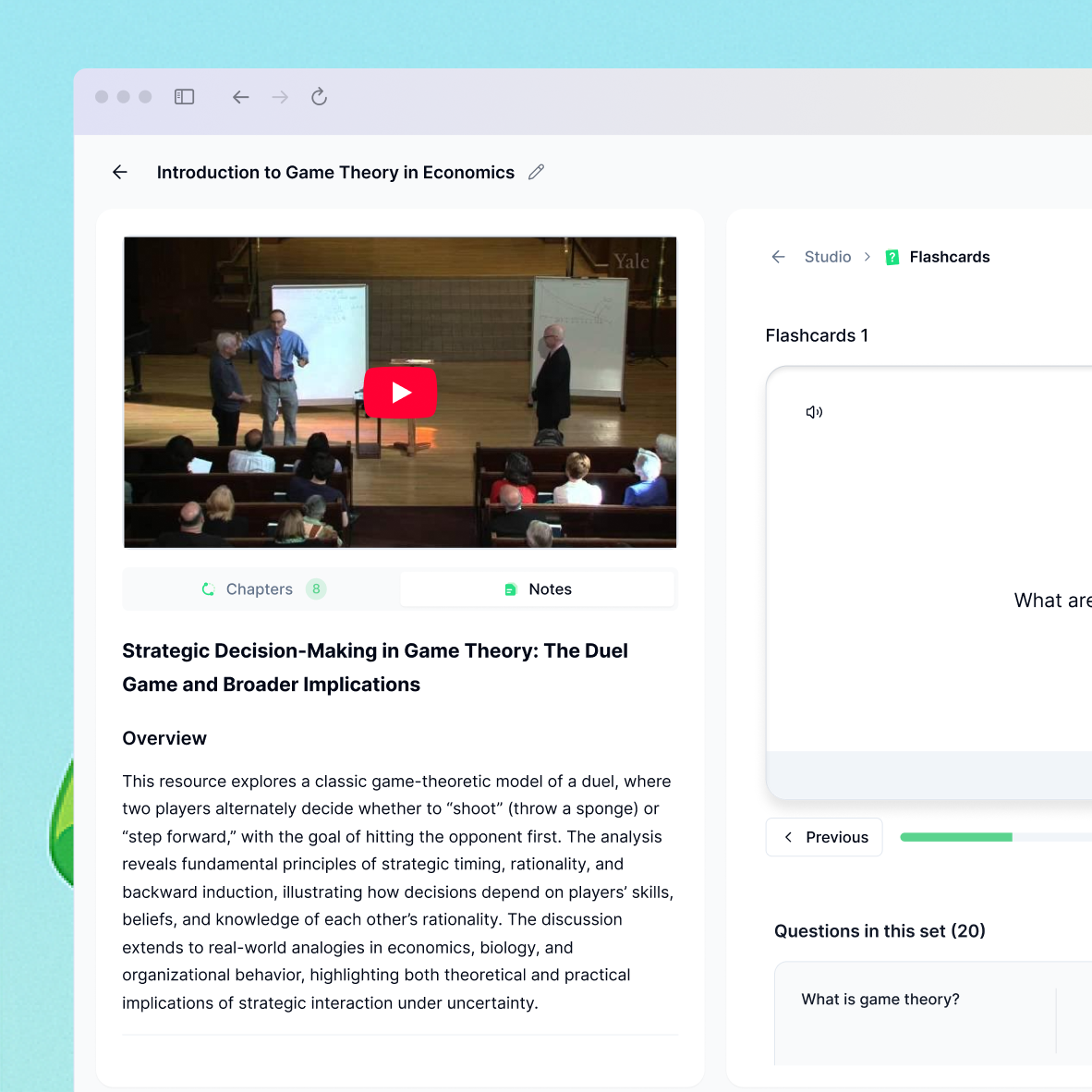


.svg)

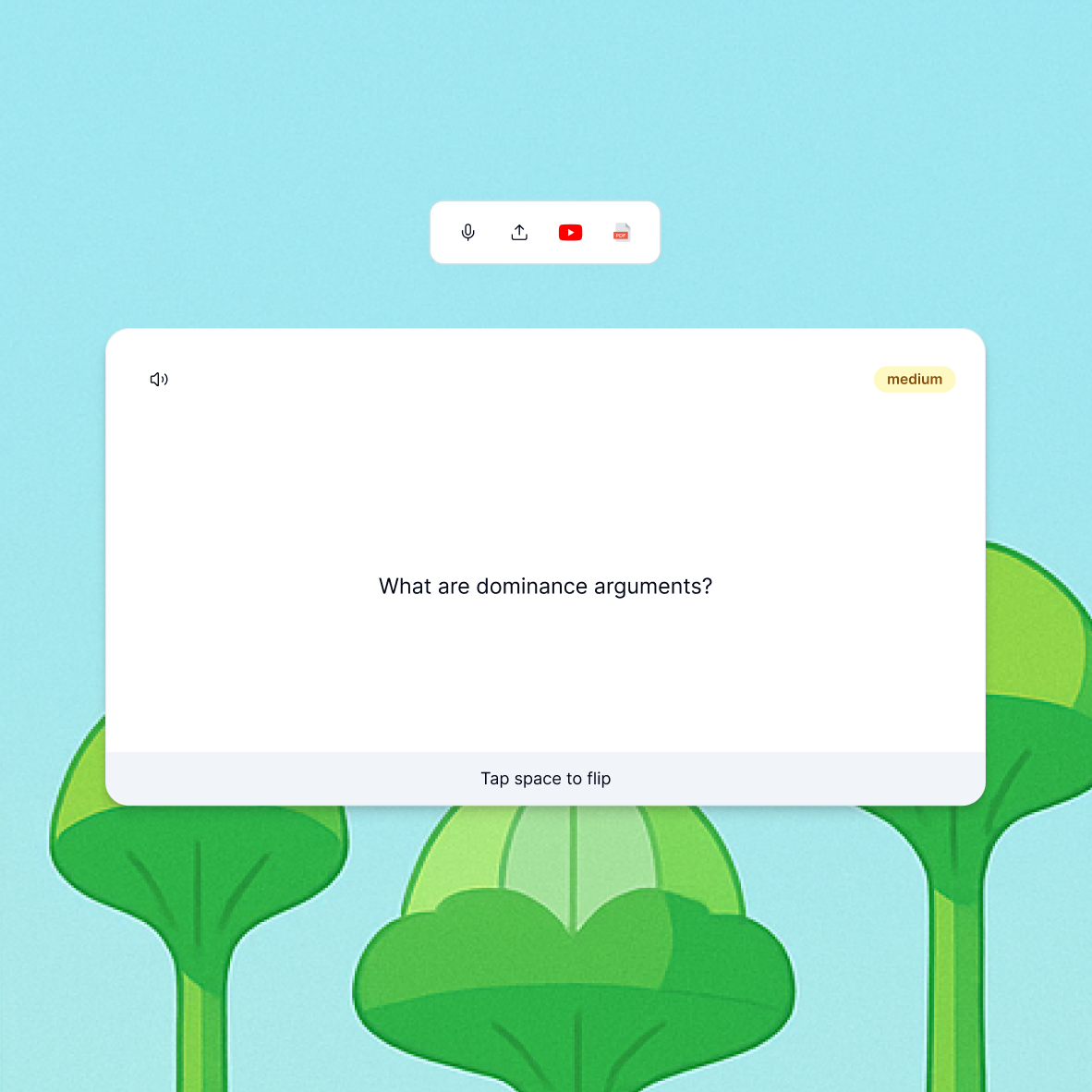
.svg)
.svg)
.png)